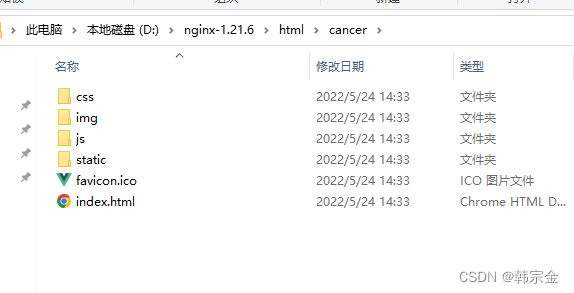这篇文章主要介绍了nginx部署vue项目,给访问路径加前缀的实现方式,具有很好的参考价值,希望对大家有所帮助。
去官网下载nginx压缩包,解压到电脑合适位置,我这放在D盘,目录是D:\nginx-1.21.6,
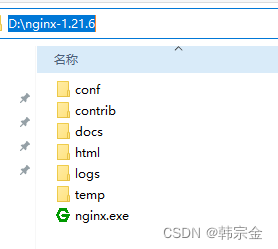
在这个路径,直接输入cmd,打开命令行,启动命令:
nginx.exe
或者
start nginx
关闭命令
taskkill /f /t /im nginx.exe
改了配置文件,不需要先关闭再启动,直接重启,重启命令
nginx -s reload
Vue增加访问路径
有时候会根据需要,区分不用的vue项目,这样要加一个前缀,不加前缀,访问是http://localhost:8080/,加一个前缀,cancer,访问路径就是http://localhost:8080/cancer这个路径,在router/index.js修改配置,增加一个base
const router = new VueRouter({
routes: routes.concat(asyncRouterMap),
base: window.publicPath ? window.publicPath + "/" : "",
mode:
process.env.NODE_ENV === "production" || process.env.NODE_ENV === "test"
? "history"
: "hash",
});window.publicPath就是需要的前缀,window.publicPath = “/cancer”;
然后npm run build打包,把打包后的文件,在nignx路径下html文件夹下,新建一个文件夹,cancer,把包里的内容放进去
nginx配置
server {
#前端启动端口监听
listen 8780;
#本机ip,也可以是域名
server_name 192.168.2.87;
location / {
root html;
index index.html index.htm;
}
location /cancer {
alias html/cancer;
index index.html index.htm;
try_files $uri $uri/ /cancer/index.html;
}