主要就是设置好了路径,就要启动共享文件夹,很多时候在/mnt里面没有看到可能是没有启动共享文件夹,可以直接尝试以下命令启动: sudo vmhgfs-fuse .host:/ /mnt/hgfs -o allow_other
1、安装依赖包:
sudo apt-get install open-vm-tools-dkms
如果不安装就会报错&:
cannot mount filesystem: No such device
2、启动共享文件夹:
sudo vmhgfs-fuse .host:/ /mnt/hgfs -o allow_other
至此,再查看/mnt/hgfs目录可以看到共享文件夹。
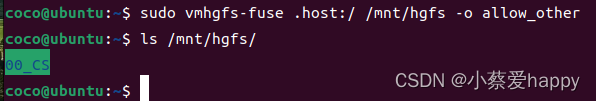
如果报错:
if you are sure this is safe, use the 'nonempty' mount option
则输入&:
sudo vmhgfs-fuse .host:/ -o nonempty /mnt/hgfs -o allow_other
